The Challenges of BTRFS implementation and getting persistent memory
Introduction
This project focused on exploring the benefits and challenges of the BTRFS file system and how it relates to persistent memory. BTRFS is a Merkle-Tree or B-Tree file system designed with CoW in mind. BTRFS is a type of harddrive type or file structure type characterized by its support of snapshotting and its built-in CoW functions. BTRFS dynamically organizes its data dynamically unlike other file systems that use bitmaps and inode tables. BTRFS also includes failsafes like checksums to recover metadata of files in the case that data gets corrupted.
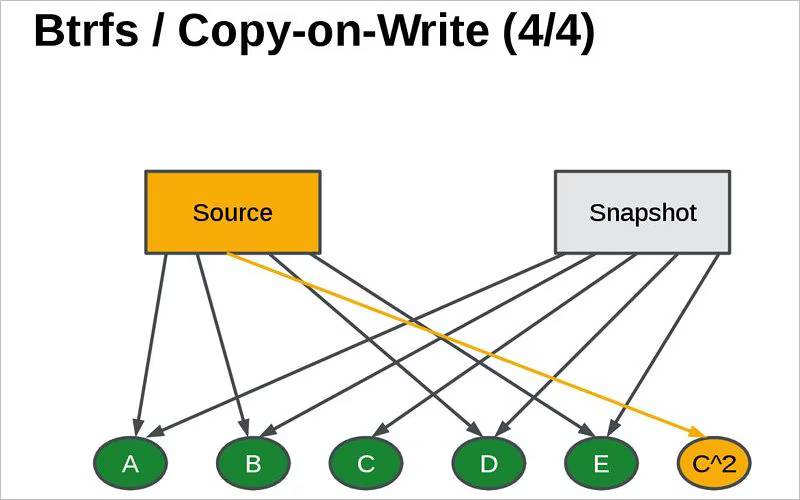
Table of Contents
BTRFS - binary-tree file system. A file system that has properties including COW (copy on Writing) and snapshot.
Persistent memory - A new type of memory device that has high performance and is byte-addressable.
CoW - Copy on Write
PMEM - Persistent Memory
Implementation:
To start it will be assumed that you are installing this filesystem on ubuntu 22.04 through WSL2
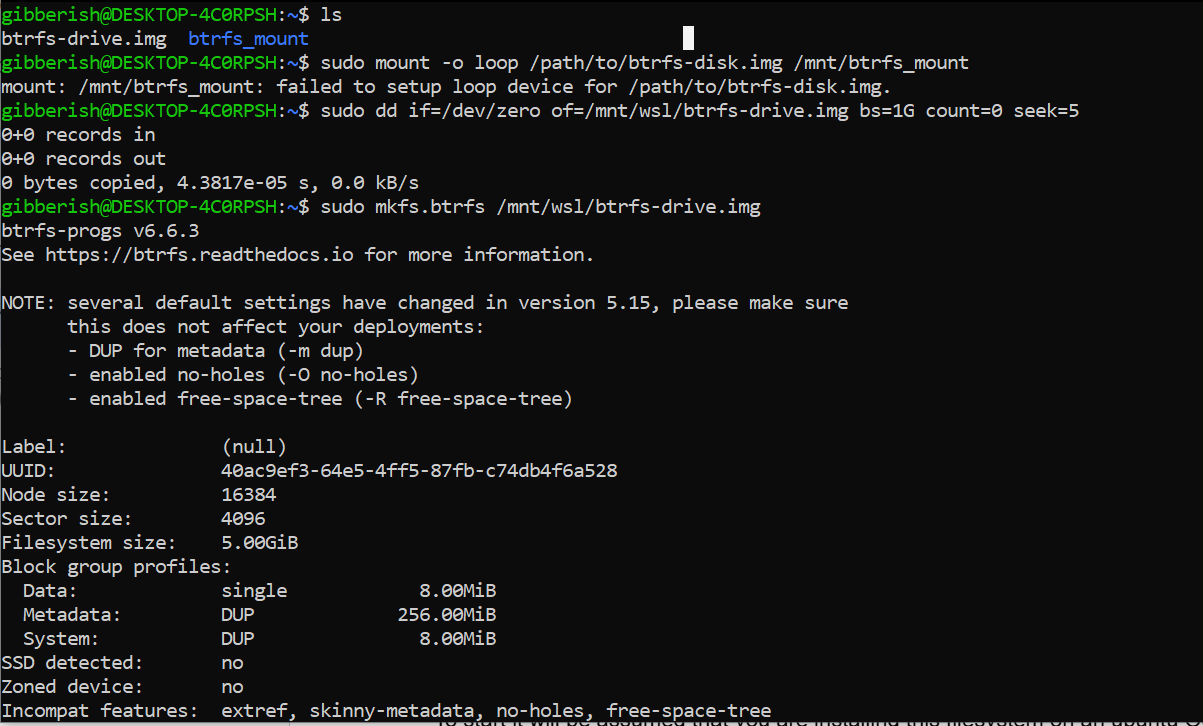 Figure 1: Setting up a 5GB Disk
Figure 1: Setting up a 5GB Disk
You can use a command like sudo mount -o loop,subvol=data btrfs-test.img /mnt/btrfs_test to mount your test image you created. My test image is btrfs-test.img and im mounting /mnt/btrfs_test
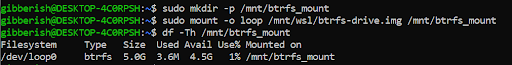 Figure 2: checking that our drive is type btrfs
Figure 2: checking that our drive is type btrfs
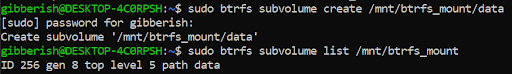 Figure 3: creating a sub volume
Figure 3: creating a sub volume
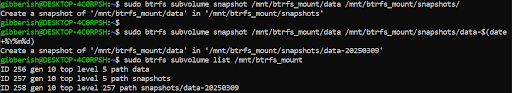 Figure 4: create a snapshot of a subdirectory
Figure 4: create a snapshot of a subdirectory
Example initialization of a BTRFS drive:
Create a virtual image
dd if=/dev/zero of=btrfs-test.img bs=1M count=1024
Format the system
mkfs.btrfs btrfs-test.img
Create a mount
mkdir -p /mnt/btrfs_test
Set the mount
sudo mount -o loop btrfs-test.img /mnt/btrfs_test
Confirm with: df -Th | grep btrfs
Create subvolume
sudo btrfs subvolume create /mnt/btrfs_test/data
Persistent memory
What is persistent memory? Persistent memory is a newish type of memory that serves as a sudo hard disk but in the form of ram. Officially it’s a solid state high performance byte addressable memory device that resides on the memory bus of a system, but in layman’s terms it simply stores memory in a non volatile manner unlike your typical DRAM. This means that it essentially combines the properties of DRAM and an SSD which gives several advantages like quicker memory accesses than SSD’s and byte addressable storage.
BTRFS can be used on persistent memory computers, however btrfs is designed with block devices in mind meaning that for a non block device like PMEM a new file system would need to be developed for btrfs which would be possible thanks to PMEMs byte-addressability. BPFS comes to mind as an example of such a project, although they created a new system rather than adapting btrfs.
##Tests
Our tests focused on the snapshot capabilities of the btrfs file system to get
a better understanding of their capabilities and their applications. Due to
poor planning we were not able to get access to a computer with persistent
memory so we will instead be showing several tests performed on a standard
BTRFS file system using very normal specs (Intel I7-5500U, 8gb DDR4 RAM). The
environment for this experiment was WSL2 running ubuntu 24.04
- snapshots frequency vs time to take a snapshot
- snapshot with vs without noisy programs
- snapshot performance over slow change of file
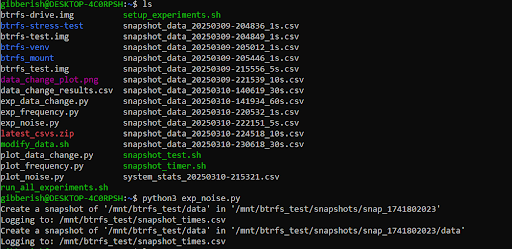 BTRFS noise experiment
BTRFS noise experiment
Results
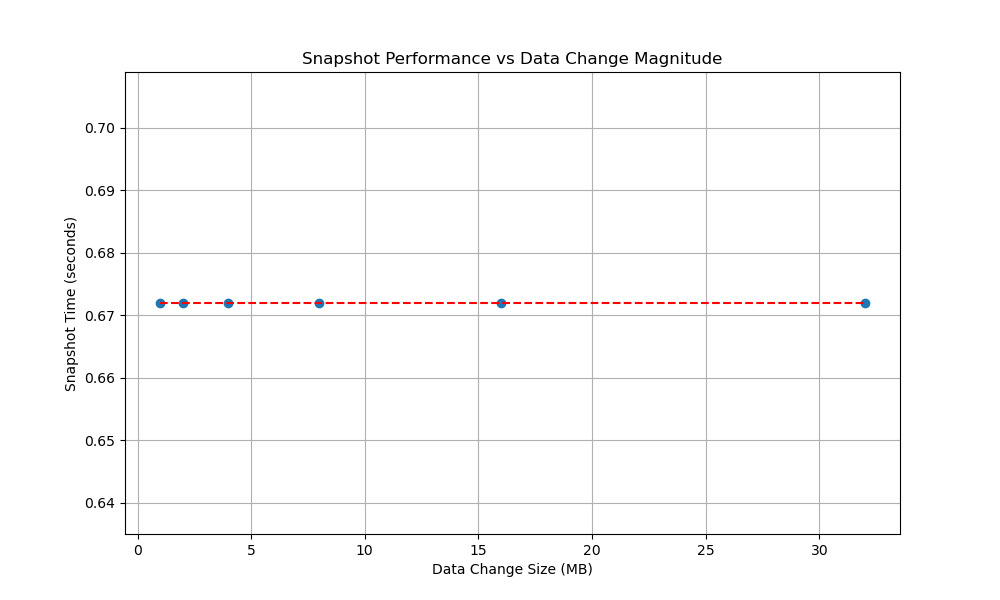 Figure 6: Random data change plot
Figure 6: Random data change plot
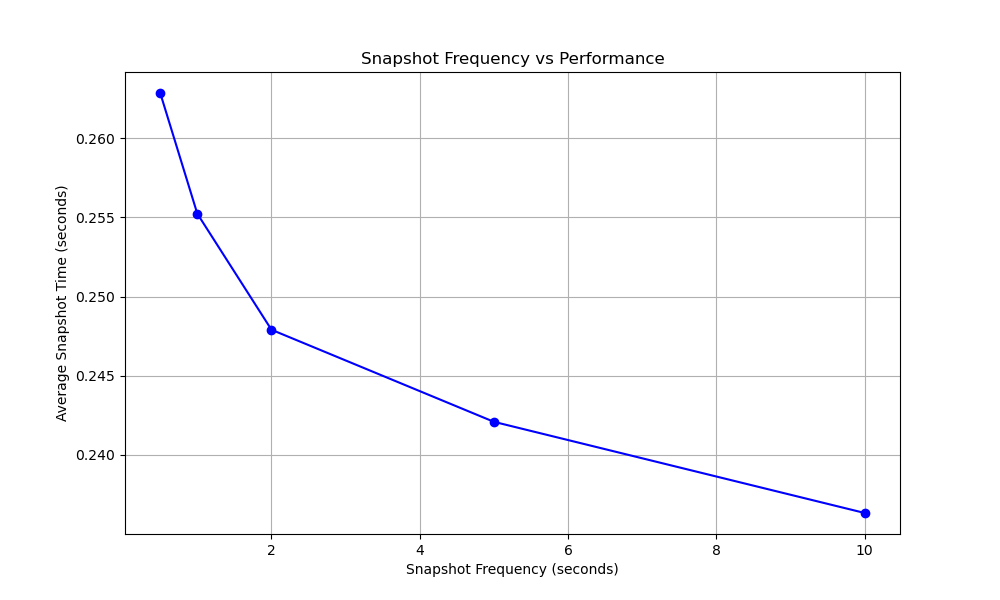 Figure 7: Frequency of snapshots vs time
Figure 7: Frequency of snapshots vs time
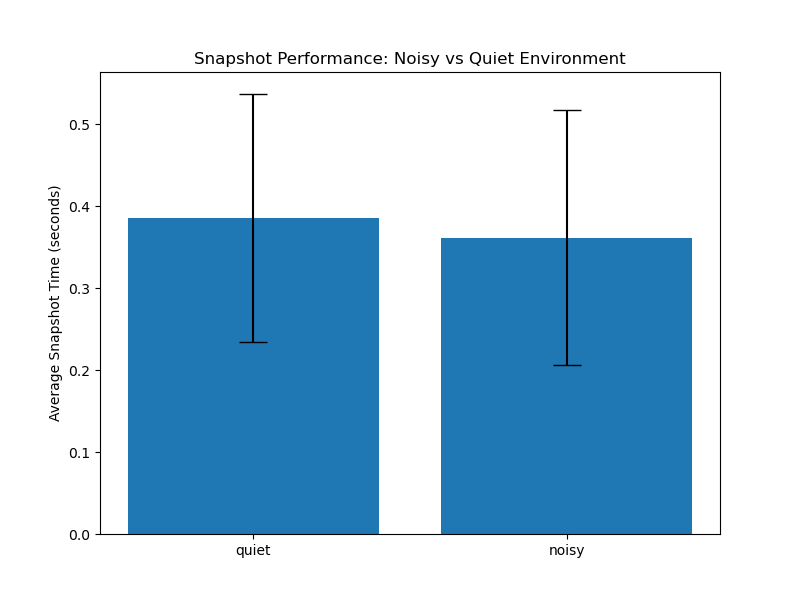 Figure 8: Snapshotting with and without background processes
Figure 8: Snapshotting with and without background processes
Looking at our results we see what we are expecting to see, as we increase our workload we see a decrease in snapshotting speed. Snapshots of bigger files take longer, although this is not really visible on the data change graph that we provided since the range of snapshots did not include large enough sizes. Snapshots of smaller files (5 GB or lower)
Challenges
We faced many challenges trying to study this file system and work with it, as it turns out however our greatest challenge was finding a machine with persistent memory hardware. We could have used Amazon web services however we did not register for them quickly enough so it became unrealistic to work with them. We were also not able to find a computer lab on campus with an available persistent memory computer, therefore we were left with testing BTRFS on a standard computer running a VM. Both of us were not knowledgeable in regards to BTRFS really so getting familiar with navigating all the commands needed for this project was a far greater undertaking than we understood at first. We also needed help with designing the tests for the file system and we needed to ask for advice from our professor multiple times. The only other major setbacks that challenged us was that our testing environment would crash occasionally causing tasks to take longer than needed.
References
- Blog about BTRFS and WSL2(https://blog.bryanroessler.com/2020-12-14-btrfs-on-wsl2/#:~:text=Since%20BTRFS%20is%20baked%20into,is%20still%20a%20preview%20build. )
- Reading on BPFS a file system developed for persistent memory(https://dl.acm.org/doi/abs/10.1145/1629575.1629589 )
- BTRFS wikipedia for initial understanding and reference search(https://en.wikipedia.org/wiki/Btrfs )
- BTRFS commands website(https://docs.oracle.com/en/operating-systems/oracle-linux/6/admin/ol_use_case3_btrfs.html )
- BTRFS Blog with useful pictures(https://recoverit.wondershare.com/file-system/what-is-btrfs-file-system.html )
Closes #25